In the last few months I had a few projects where I had to plan the capacity of SharePoint Server 2010 farms. There are some very useful resources in Technet:
Capacity management and sizing for SharePoint Server 2010
http://technet.microsoft.com/en-us/library/cc261700(office.14).aspx
Storage and SQL Server capacity planning and configuration (SharePoint Server 2010)
http://technet.microsoft.com/en-us/library/cc298801(office.14).aspx
Actually the second article was my starting point for this blog post. The question was – how to size the storage for Sharepoint Server 2010 HA environment? I created an Excel sheet which implemented all rules and advises, mentioned in the resources above. You could download and use it for your projects and of course feel free to customize it. I’ll be very thankful if someone decide to contribute and extend the existing content!
Open it directly from SkyDrive: Sharepoint 2010 capacity planning and sizing sheet
Tool Reference
The idea behind this tool is that for each Sharepoint Server 2010 deployment stays a particular business need. Almost always we have a content, which has to be uploaded after deployment and this is our initial data. This data always grows and our sizing and capacity planning approach has to cover this important factor.
General Sites Sizing Sheet

Enter in this section your initial files count and volume in GB
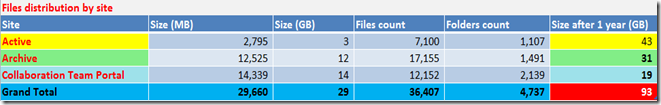
Decide how many initial sites you will have in the farm (one row for each) and divide your initial files between them – as count and as volume.

Define a growth model for each site collection for the next 1 year using the tables. The final size (colored cell) will be auto populated in the above table.
You could find a detailed description of the used formula in Technet
http://technet.microsoft.com/en-us/library/cc298801.aspx
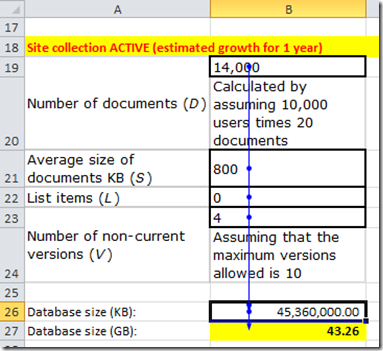
Cell B26 formula: =(B19*B21*B23)+(10*(B22+(B23*B19)))
You can always see the formula details for particular cell from Ribbon/Formulas tab/Formula Auditing group (Excel 2010)

Capacity Sheet
Use the screen shots below, Formula Auditing tools and Formulas in the Excel file to understand the logic of the calculations.
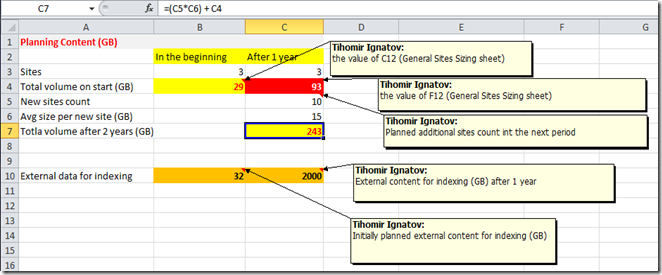





Capacity management and sizing for SharePoint Server 2010
http://technet.microsoft.com/en-us/library/cc261700(office.14).aspx
Storage and SQL Server capacity planning and configuration (SharePoint Server 2010)
http://technet.microsoft.com/en-us/library/cc298801(office.14).aspx
Actually the second article was my starting point for this blog post. The question was – how to size the storage for Sharepoint Server 2010 HA environment? I created an Excel sheet which implemented all rules and advises, mentioned in the resources above. You could download and use it for your projects and of course feel free to customize it. I’ll be very thankful if someone decide to contribute and extend the existing content!
Open it directly from SkyDrive: Sharepoint 2010 capacity planning and sizing sheet
Tool Reference
The idea behind this tool is that for each Sharepoint Server 2010 deployment stays a particular business need. Almost always we have a content, which has to be uploaded after deployment and this is our initial data. This data always grows and our sizing and capacity planning approach has to cover this important factor.
General Sites Sizing Sheet

Enter in this section your initial files count and volume in GB
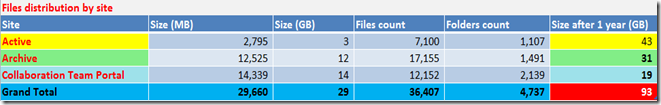
Decide how many initial sites you will have in the farm (one row for each) and divide your initial files between them – as count and as volume.

Define a growth model for each site collection for the next 1 year using the tables. The final size (colored cell) will be auto populated in the above table.
You could find a detailed description of the used formula in Technet
http://technet.microsoft.com/en-us/library/cc298801.aspx
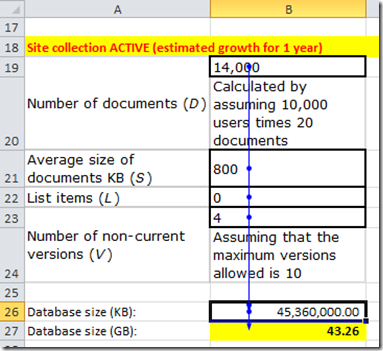
Cell B26 formula: =(B19*B21*B23)+(10*(B22+(B23*B19)))
You can always see the formula details for particular cell from Ribbon/Formulas tab/Formula Auditing group (Excel 2010)

Capacity Sheet
Use the screen shots below, Formula Auditing tools and Formulas in the Excel file to understand the logic of the calculations.
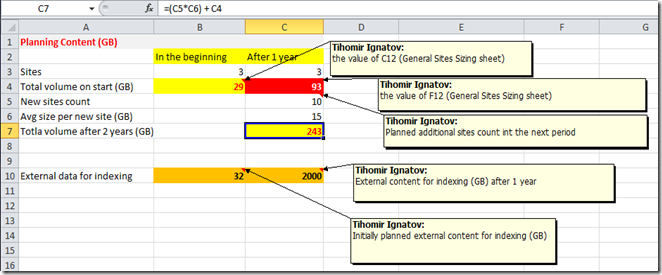





Nice article,
ReplyDeleteI found that useful tool, made by HP :
HP Sizer for Microsoft SharePoint 2010, I present it on my blog if you are interested :
http://jeff-sharepoint-note.blogspot.fr/2012/07/architecture-size-your-sharepoint-2010.html
how i can obtain the numbers to fill this excel sheet?, is there any tool it help me to obtain this data?
ReplyDeleteI receive an error when trying to open this from your SkyDrive. Is this normal? Might just be the OneDrive update being pushed through :)
ReplyDeleteThe Skydrive gives error and the sheet is not working, Please post a direct link.
ReplyDeleteThank you
Great post . It takes me almost half an hour to read the whole post. Definitely this one of the informative and useful post to me. Thanks for the share and plz visit my site customer retention strategies Through effective analytics we can help you with resource and capacity planning, management Information and much more to help your business grow.
ReplyDelete