If you want to use Metadata navigation tree in Enterprise Wiki Site, you have to do the following:
- Activate Metadata Navigation and Filtering feature on site level
- Navigate to Library settings page of your “Pages” library and select Metadata navigation settings
- From “Configure Navigation Hierarchies” select “Wiki Categories” and click “Add” and “OK”
- Navigate to Pages library again
http://<Your Wiki Site Url>/Pages/Forms/AllItems.aspx
But when you click on any of the pages on the right panel, the navigation tree will disappear.
You have to change the EnterpriseWiki.aspx page layout or better to create and deploy a new one (via Sharepoint Designer or wsp)
You have to include a reference to MetadataNavTree control and put it in some placeholder (PlaceHolderLeftActions) on the page layout aspx file.
- Put this markup in the beginning of the page
<%@ Register TagPrefix="wssuc" TagName="MetadataNavTree" src="~/_controltemplates/MetadataNavTree.ascx" %>
- Put this code in the end of page’s code, after the next </asp:Content> tag
<asp:Content id="Content1" runat="server" contentplaceholderid="PlaceHolderLeftActions">
<wssuc:MetadataNavTree id="mdnt" runat="server" />
</asp:Content>
The result is:


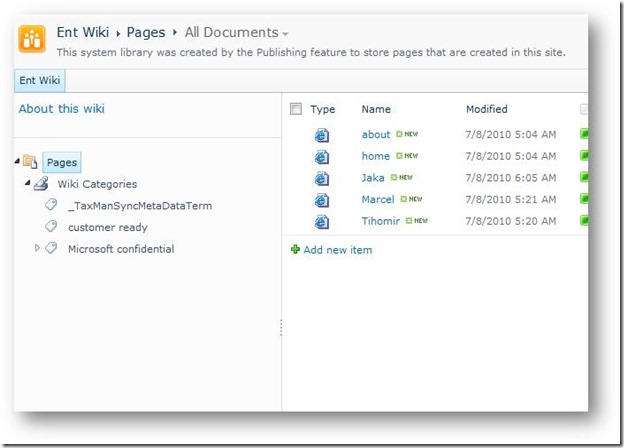
![clip_image001[5] clip_image001[5]](https://blogger.googleusercontent.com/img/b/R29vZ2xl/AVvXsEjoB59K7kJTpOc-gtYfbJxVmHLAAVEAbqFwszul6yDjZyC3PUPh4WDbjhkzljOKRyfwYtMs4SiZKrdTXVkdeeWGuc_uR5atEfsTBu5O8wMgHFIydkc2LkPnoVNxdlWsi-xaqUj_U4zLqbGq/?imgmax=800)

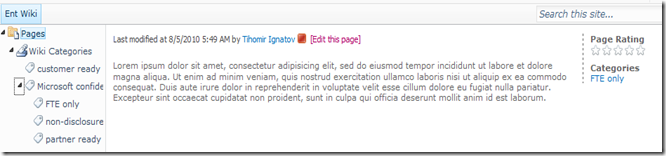
Hi,
ReplyDeleteSharePoint 2010 is beneficial for all with it's new features. It is much advanced from it's predecessors. All businessmen, colleagues, partners, customers can work together in efficient manner.
glorry
Thank you for your post. This helped me add the navigation tree but whenever I click on a category from the navigation tree, it take me back to the home page of the wiki instead of displaying the items that are associated with the category. Any thoughts?
ReplyDeleteI have the same trouble. The navigation ist unusable...
ReplyDeleteFurther Infos for a running solution:
ReplyDeletehttp://markuspersson.wordpress.com/2012/01/19/add-metadata-navigation-on-custom-page-layouts/
Hi, could you please tell me where I should put the last piece of code?
Deletepublic class CustomWikiPageBase : PublishingLayoutPage
{
protected override void OnInit(EventArgs e)
{
if (!String.IsNullOrEmpty(Request.QueryString["TreeField"])
&& !String.IsNullOrEmpty(Request.QueryString["TreeValue"]))
{
Response.Redirect(String.Format("{0}?TreeField={1}&TreeValue={2}",
SPContext.Current.ListItem.ParentList.DefaultViewUrl,
Request.QueryString["TreeField"],
Request.QueryString["TreeValue"]));
}
else if (!String.IsNullOrEmpty(Request.QueryString["TreeField"]))
{
Response.Redirect(String.Format("{0}?TreeField={1}",
SPContext.Current.ListItem.ParentList.DefaultViewUrl,
Request.QueryString["TreeField"]));
}
base.OnInit(e);
}
}
http://camaragenbandarq.blogspot.com/2017/05/membahas-macam-macam-judi-di-indonesia.html
ReplyDeletehttp://agenbandarqcamarqq.blogspot.com/2017/05/mengetahui-4-tempat-judi-termewah-di.html
http://agendomino99camarqq.blogspot.com/2017/06/trik-curang-main-bandarq.html
http://agendominocamar.blogspot.com/2017/06/mengetahui-warnet-di-jepang-yang.html
http://agendominocamarqq.blogspot.com/2017/06/cara-mendaftar-di-shioqq-situs-agen.html
http://www.jakartatercinta.com/2017/05/mengenal-situs-shioqq-agen-bandarq.html
http://www.jakartatercinta.com/2017/05/shioqqnet-agen-bandarq-yang-memberi.html
Great Article… I love to read your articles because your writing style is too good, its is very very helpful for all of us and I never get bored while reading your article because, they are becomes a more and more interesting from the starting lines until the end.
ReplyDeleteSharepoint Training in Chennai
salesforce trainingIt is very interesting to learn from to easy understood. Thank you for giving information. Please let us know and more information get post to link.
ReplyDeleteBagus untuk artikel dan bloggernya, Kunjungi juga yaa :
ReplyDelete- Cerdascasino
- Cerdas Casino
- Casino Online Terpercaya
- Garasi Casino
Terimakasih Warga +62 :)
Very Informative blog thank you for sharing. Keep sharing.
ReplyDeleteBest software training institute in Chennai. Make your career development the best by learning software courses.
uipath course in chennai
cloud computing courses in chennai
blueprism training Chennai
informatica course in chennai
Infycle Technologies, the to Chennai's No.1 software training institute, Infycle Technologies, provides the best Data Science training in Chennai for freshers, college students, and tech professionals along with other corporate courses such as Cloud computing, DevOps, Data Science, Digital Marketing, Full Stack Development, Python, Big Data, Selenium, iOS, and Android development, Java and Hadoop with 100% hands-on training. Call 7502633633 to get more info and a free demo.
ReplyDeleteIt is very interesting! Really useful for me and thank you for this amazing blog.
ReplyDeleteDivorce in Virginia with Child
It is very useful for me and thank you so much for your sharing this post. Keep updating...
ReplyDeleteDivorce Without Separation Agreement
Multi State Family Law Attorneys
Female Family Lawyer Near Me